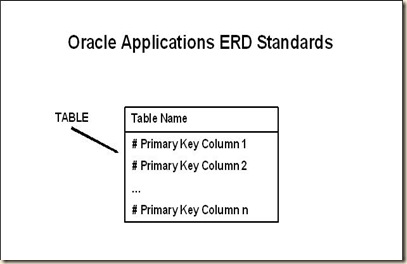
Figure:1
Oracle Applications ERDs do not use "softboxes". They use regular rectangles. This has no impact on reading Oracle Applications ERDs other than the shape change.
At the top of each entity, or Table, will be the Table Name. Beneath the Table Name is the primary key columns for that Table. There will always be at least 1 column, and there may be several.
Generally, Oracle Applications does not list mandatory columns. These are too numerous to include. However, sometimes for sake of clarity, a mandatory column will be included. If so, that column will be marked with an asterisk ().
Note: Generally, Oracle Applications ERDs use size to indicate importance and relative sizing to other Tables. This is done in the most generic of uses. For almost any case, you could easily find a customer, who because of the special case of their business needs, has Tables that aren't sized in the proportions shown.
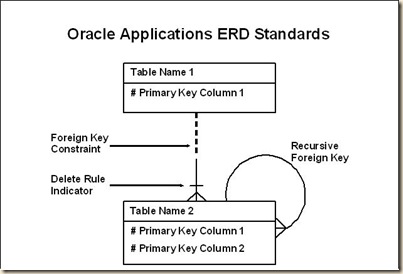
Figure:2
This diagram shows how Oracle Applications ERDs diagram relationships. Oracle Applications ERDs use solid lines to indicate mandatory relationships where a value entered in the column in the foreign key must match a value in the primary key column. Applications ERDs use dashed lines (- - - - -) to indicate optional relationships where a value entered in the column in the foreign key must match either a value in the primary key column, or else it must be null. Oracle Applications ERDs also have recursive foreign keys or pig's ears.
The Delete Rule Indicator determines the action to be taken when an attempt is made to delete a related row in a join table. A line through the foreign key constraint, as shown on the above diagram, indicates that this action is restricted.
Note: Oracle Applications ERDs are not always clear on foreign key relationships. For example, Table 2's primary key is the foreign key into Table 1 even though it may not be part of Table 1's primary key. As such, the foreign key relationship would be implied rather than explicitly described.
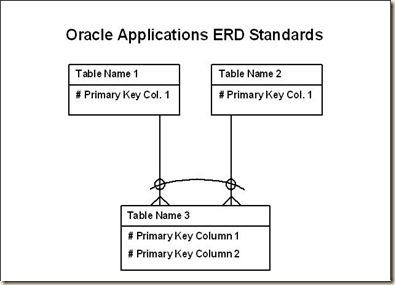
Figure:3
Oracle Applications ERDs use an arc. The arc, shown above with circles and an arc, is used to specify that, for any given row in a table, a value must be entered in one of the arc columns. The remaining columns within the arc must be null.
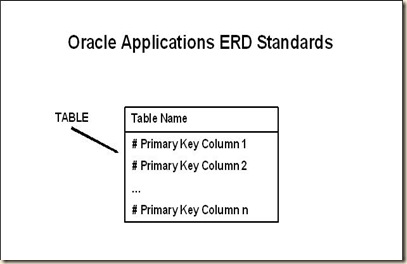
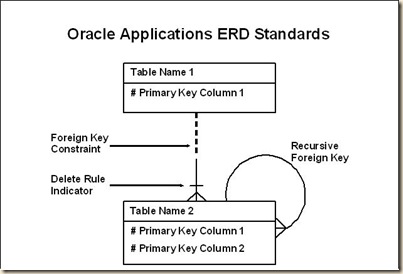
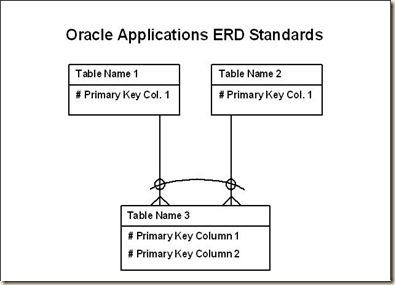
No comments:
Post a Comment