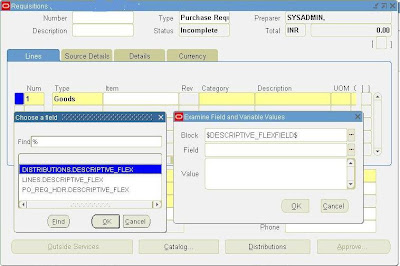First Node
Hardware Specification
Brand & Model: Dell Optiplex GX270
CPU: Pentium 4, Speed: 2.8GHz
HDD: 200GB
RAM: 2 GB
Required Packages:
compat-libstdc++-devel-7.3-2.96.122
libstdc++-devel-3.2.3-20
compat-gcc-7.3-2.96.122
compat-gcc-c++-7.3-2.96.122
compat-db-4.0.14-5
openmotif21-2.1.30-8
setarch-1.3-1
compat-libstdc++-7.3-2.96.122
Oracle Applications 11i (11.5.10) Installation:
Group creation
# groupadd dba
User Creation
User Name: appltest
Password: appltest
User ID: 501
Primary group: dba
Full Name: appltest
Login Shell: /bi/bash
Home Directory: /home/appltest
Stage Area Creation: (Enter the following commands)
# cd /applest
# mkdir Stage11i
# cd Stage11i
# mkdir oraDB
# mkdir oradata
# mkdir ora8i
# mkdir oraApps
# mkdir StartCD
# cd StartCD
# mkdir Disk1
# cd ..
# cd oraDB
# mkdir Disk1
# cd ..
# cd oradata
# mkdir Disk1
# mkdir Disk2
# mkdir Disk3
# mkdir Disk4
# cd ..
# cd ora8i
# mkdir Disk1
# cd ..
# cd oraApps
# mkdir Disk1
# mkdir Disk2
Oracle Applications 11i – RDBMS - Disk1
# mount /mnt/cdrom
# cd /appltest/Stage11i/oraDB/Disk1
# cp –R /mnt/cdrom/* .
# umount /mnt/cdrom
# eject cdrom
Oracle Applications 11i – Database - Disk1
# mount /mnt/cdrom
# cd /appltest/Stage11i/oradata/Disk1
# cp –R /mnt/cdrom/* .
# umount /mnt/cdrom
# eject cdrom
Oracle Applications 11i – Database – Disk2
# mount /mnt/cdrom
# cd /appltest/Stage11i/oradata/Disk2
# cp –R /mnt/cdrom/* .
# umount /mnt/cdrom
# eject cdrom
Oracle Applications 11i – Database – Disk3
# mount /mnt/cdrom
# cd /appltest/Stage11i/oradata/Disk3
# cp –R /mnt/cdrom/* .
# umount /mnt/cdrom
# eject cdrom
Oracle Applications 11i – Database – Disk4
# mount /mnt/cdrom
# cd /appltest/Stage11i/oradata/Disk4
# cp –R /mnt/cdrom/* .
# umount /mnt/cdrom
# eject cdrom
Oracle Applications 11i – Tools - Disk1
# mount /mnt/cdrom
# cd /appltest/Stage11i/ora8i/Disk1
# cp –R /mnt/cdrom/* .
# umount /mnt/cdrom
# eject cdrom
Oracle Applications 11i – APPL_TOP - Disk1
# mount /mnt/cdrom
# cd /appltest/Stage11i/oraApps/Disk1
# cp –R /mnt/cdrom/* .
# umount /mnt/cdrom
# eject cdrom
Oracle Applications 11i – APPL_TOP – Disk2
# mount /mnt/cdrom
# cd /appltest/Stage11i/oraApps/Disk2
# cp –R /mnt/cdrom/* .
# umount /mnt/cdrom
# eject cdrom
Download the latest Rapid Install Patch 4132885, p4132885_11i_GENERIC.zip from http://metalink.oracle.com
This patch contains the latest Rapid Install Wizard, version 11.5.10.33
Copy the p4132885_11i_GENERIC.zip file from CD to the 11i stage directory
# cp -r /mnt/cdrom/* /appltest/Stage11i/StartCD/Disk1
# unzip -o p4132885_11i_GENERIC.zip -d /appltest/Stage11i/StartCD/Disk1
Execute the following command to show the latest Rapid Install Wizard version 11.5.10.33
# cd /appltest/Stage11i/StartCD/Disk1/startCD/Disk1/rapidwiz
# sh RapidWizVersion
Version 11.5.10.33
#
Download the Patch 3006854, p3006854_9204_Linux.zip from http://metalink.oracle.com
Copy p3006854_9204_Linux.zip file to /opt/Patch
# cd /opt/Patch
# unzip p3006854_9204_Linux.zip
# cd 3006854
# sh rhel3_pre_install.sh
Patch Installed
#
Login as root
Go to startCD
# cd /appltest/Stage11i/StartCD/Disk1/startCD/Disk1/rapidwiz
# sh rapidwiz
**Provide your feedback on this post.