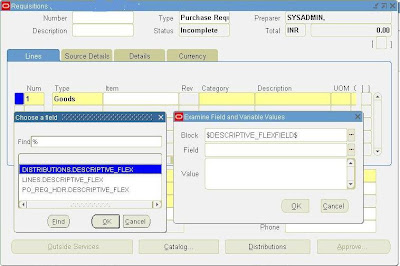
Go to Help -> Diagnostic -> Examine ->Block($DESCRIPTIVE FLEXFIELD)
2. Open Descriptive flexfield segment

Go to Setup ->Flexfields ->Descriptive ->Segments
3. Enable Descriptive Flexfield.

·Define Code , name & description for new descriptive flexfield
·Un-check Freeze Flexfield Definition
4. Define Segments for a flexfield
.Define Segment Name and Attibute..Define Valuset if any.
5. Compile the Flexfield

.Check Freeze Flexfield Definition.
.Compile the Flexfield to see effect on standard oracle form.
6. Flexfield on form


1 comment:
This helped me in enabling DFF in Release form.
Regards
Lakshmikantha
Post a Comment