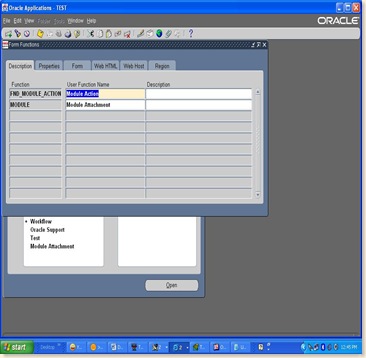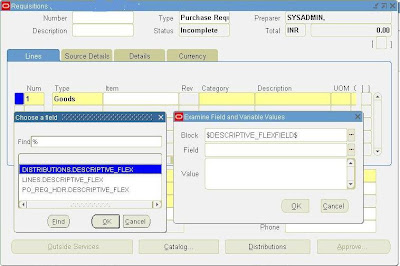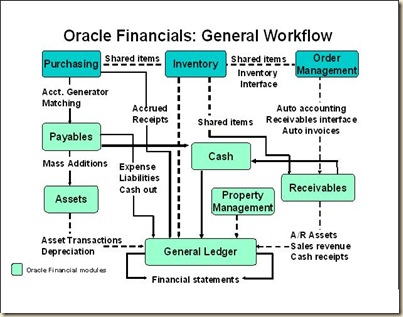
Integration of Oracle Financial Applications
A general overview of the data flow between some of the Oracle Financial modules is shown in the diagram above. A brief discussion of the shared entities, functions, and what data is passed by each module to the General Ledger is included here for the purpose of better understanding how data flows through the application tables. Where appropriate in the sections on individual applications, a brief description is provided regarding how that module passes data to the General Ledger.
Shared Entities
Suppliers: Suppliers are defined in the PO_VENDORS, PO_VENDOR_SITES_ALL, and PO_VENDOR_CONTRACTS tables, discussed in the purchasing section of this book. Some products such as Purchasing, Payables, Assets, and Property Manager share supplier information.
Account Numbers
Account numbers are defined in the GL_CODE_COMBINATIONS table discussed in the General Ledger section of this book. Account numbers are referenced by all applications.
Items: Items are defined in the MTL_SYSTEM_ITEMS table, discussed in both the purchasing and inventory sections of this manual. Item information is stored in a table, which is shared by Purchasing, Inventory, Order Management, and Receivables.
Customers: Customers are defined in the HZ_PARTIES table, discussed in both the Order Management and Receivables sections of this manual. Customer information is stored in a table, which is shared by Order Management, Receivables, and some CRM applications.
Functions
In order to automate the process of generating account numbers in feeder systems, Oracle Financial applications provide functions that can be set up during your implementation to generate account numbers based on information entered in a screen. There are two of these functions:
Account Generator: The Account Generator (Flexbuilder in release 10.7) in release 11i can be used by the purchasing module to generate purchase order distribution accounts, by Fixed Assets to generate various asset accounts, and by the Shipment interface between order management and inventory to generate the cost of goods sold account. The Account Generator function takes parameters from the purchase order or whatever as inputs and uses these to determine the appropriate account number.
Auto Accounting:The Auto Accounting function is used by the Receivables module to determine the appropriate account numbers for sales revenue, Receivables, freight and taxes, based on inputs such as the salesperson, the item being invoiced, and the type of invoice.